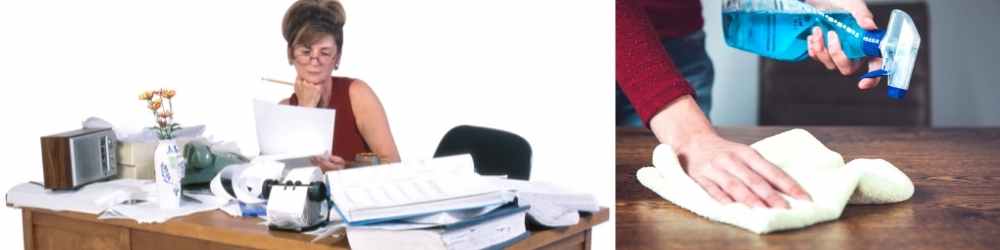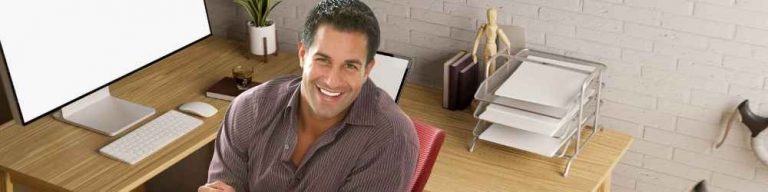Sometimes working from home can eventually lead to your desktop becoming cluttered and dirty, in this article, we take a look at how to clean a desktop and organize it so that it becomes a happy place to work once more.
How To Clean a Desktop - Products Required
- General purpose Cleaner – view on Amazon
- Electronics Cleaner – View on Amazon
- Compressed Air – View on Amazon
- Microfibre Cleaning Cloths – View on Amazon
- Cleaning Brush – View on Amazon
How To Clean a Desktop - The Process



- Remove all loose items from the desktop surface apart from your computer, Mouse, Keyboard, and Speakers.
- Spray the desktop area with a general-purpose cleaner and wipe clean with a microfibre cloth as you go, lift any remaining items such as keyboard, speakers, etc, and clean underneath them before repositioning.
- Use an electronics cleaning solution to clean the monitor and speakers. Do not spray the solution directly onto the electronic items, spray onto a microfibre towel first and allow it to soak in, then wipe the components clean.
- Place a towel onto the desktop and clean the keyboard keys with a dry cleaning brush to remove dirt, spray all the keys with compressed air from top to bottom to ensure all the dirt has been removed.
- Clean the mouse bottom with the dry cleaning brush, always brush from the top down so that all dirt is removed.
- Replace any items that were removed from the desktop surface sorting and cleaning as you go.
- Many items that were on the desktop area can probably be filed or replaced back into drawers to keep the desktop area clear.
How Often Should You Clean a Desktop
It is recommended that a desktop should be cleaned thoroughly at least once a week, depending on what type of work you do at the desk can alter that timescale, in some cases, it may be necessary to clean your desktop daily after each workday.
Benefits of a Clean Desktop Surface
There are many benefits to keeping a desktop clean and clutter-free.
Working at a desk for long periods of time will inevitably mean that the desktop will become dirty, this can lead to a bacteria build-up which could you make you feel unwell if not kept clean regularly.
A clean desk also makes your working environment much more relaxing and enjoyable when working, it can reduce stress, especially when trying to find that perfect pen or a simple calculator that has become lost between piles of paperwork or desk clutter.
Safety Considerations Cleaning a Desk
Very often when using cleaning products it is advisable to wear protective gloves to protect your hands from harmful chemicals.
Also, a face mask may be required if the surface area of a desk is very dusty, this will protect you from breathing in any dust particles that could make you ill.
Always read the labels of any products you use and follow the guidelines set out for safe usage.
We hope you found this article “how to clean a desktop” useful for cleaning your desktop area at home or in the office.