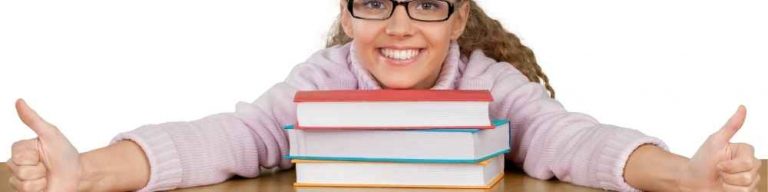Working from home is a growing trend in the UK, and with it comes many challenges. One of these challenges is best solved by getting yourself the best computer monitor stands that will help you work well from your computer. In this blog post, we’ll take a look at 10 monitor stands sold in the UK that are best for working from home. We’ll also talk about what makes them great for people who work from home and how they can make your life easier!
Some images and products shown in this article are affiliate links, we may earn a small commission if you use them, we hope you find the information provided useful for finding a computer monitor stand.
What Benefits Do You Get Using Computer Monitor Stands?
The benefit of using a computer monitor stand in the home office is that it makes your workspace more ergonomic. You will be able to keep yourself in a good posture when working from home, and this can prevent repetitive stress injuries or carpal tunnel syndrome that could arise over time if you weren’t using one of these products!
All of the best monitor stands are adjustable and have different height settings so you can easily change the height of your workstation to best suit you. This also helps if you have back problems or other issues and need a stand that will help relieve pressure from certain areas of your body.
Having the ability to include multiple monitors on your desktop is another great benefit of using a stand. This will give you more screen real estate, and as someone who works from home, you know that more screen space is always a good thing!
10 Best Computer Monitor Stands Currently Selling In The UK
- VERTICAL MOUNT - By effectively stacking the screens higher rather than putting them next to each other, you can keep plenty of space on your desk you would otherwise lose.
- SWIVEL, TILT AND ROTATE - The mounts can also be individually swivelled, tilted or rotated to face any desired direction. This gives you endless possibilities in a professional workplace.
- IMPROVE PRODUCTIVITY - By having your 2 screens vertical rather than next to each other you free up loads of space whilst also retaining the ability to work with dual screens.
- NOT JUST FOR WORK - 13"-32" TVs with suitable VESA fittings can be attached to this allowing you to watch two things at once. Trying to decide whether to watch the Football or catch up on your latest...
- Strong steel Dual monitor stand: This Dual monitor stand can mount two screens side by side to conveniently free up desk space. Holds two 13”-27” TV or monitors with a maximum load capacity of 10...
- VESA Compatibility: Our dual monitor stand fits all flat screen monitors and TVs with VESA sizes of 75x75 mm or 100x100 mm (Please ensure your monitor screen is compatible with this mount’s MAX VESA...
- Excellent Flexibility: As an angle adjustable dual monitor stand and height adjustable dual monitor arm, featuring +90°/-90° tilt, 180° swivel and 360° rotation for superb flexibility; Maximum arm...
- 2 METHODS of INSTALLATIONS: This dual monitor arm comes with 2 separate mounting choice: - 1) Desk clamp: heavy-duty ‘C’ clamp (fits desk thickness between 10mm and 100mm) offers supreme...
- 【Hold 2 Ultra Monitors】Dual monitor stand made of heavy sturdy steel tubing and brilliant bit of kit, fits 13"-32" large pc monitor, weight capacity up to 8kg/arm. Dual monitor arm can hold the...
- 【Angle Adjustable Dual Monitor Stand】We require our dual monitor stand must be more fit ergonomic viewing angle design when it is producing, so this dual monitor mount with full range of motion...
- 【Height Adjustable Dual Monitor Arm】This dual monitor stand allows you adjust your monitor height. In terms of vertical adjustments you can raise and lower both monitors together easily, but...
- 【Easy Installation】Our dual monitor stand includes all installation accessories, no need additional purchase more. This dual monitor arm comes with 2 separate mounting choice: clamp"C" (fits desk...
- Dual Monitor Stand with Widened Sturdy Base – This ErGear dual monitor stand is made of high-grade steel, so this dual monitor stand is very sturdy and holds 13-32” flat or curved monitors. The...
- Dual Monitor Mount with Excellent Compatibility – This double monitor stand fits LCD & LED flat and curved monitor screens from 13” to 32” screen with VESA mount patterns 75x75mm or 100x100mm....
- Fully Adjustable Dual Monitor Stand - In order to achieve the optimal viewing when when working on your monitors, this dual monitor mount can be adjusted vertically. This dual monitor arm supports the...
- Save Space and Fit Your Desk – This dual monitor arm for desk with a concealed wiring design can help keep your desk organized and get your double monitors up and off your desk, freeing up valuable...
- Raise the screen to a comfortable height for more comfort and improved sitting posture. Thanks to an adjusted height, strain on the neck and back is reduced and health problems are prevented.
- suitable for monitor, laptop, TV, printer, fax machines as well as larger screen LCD and LED TVs
- Max. Load capacity of 40 kg
- International products have separate terms, are sold from abroad and may differ from local products, including fit, age ratings, and language of product, labeling or instructions.
- 360° DOUBLE-HINGED ARM DESK MOUNT - Mounts two screens side by side to conveniently free up desk space. Holds two 13”-27” monitor screens with a maximum load capacity of 8 kg for each arm.
- VESA COMPATIBILITY - Fits all flat screen monitors with VESA sizes of 75x75 mm or 100x100 mm (Please ensure your screen is compatible with this mount’s MAX VESA by checking the manual or by...
- TILT, SWIVEL & ROTATION - Featuring +90°/-90° tilt up and down, 180° swivel and 360° rotation for superb flexibility; Maximum arm extension length of 420 mm, height adjustable up to 420 mm for...
- 2 METHODS of INSTALLATIONS - 1) Desk clamp: heavy-duty ‘C’ clamp (fits desk thickness between 10mm and 90mm) offers supreme stability, keeping your screen fixed firmly and safely in place; 2)...
- Strong steel double arm desk mount - mounts two screens side by side to conveniently free up desk space. Holds two 13"-27" TV or monitors with a maximum load capacity of 10 kg for each arm.
- Fits all flat screen monitors and TVs with VESA sizes of 75x75 mm or 100x100 mm (Please ensure your screen is compatible with this mount's MAX VESA by checking the manual or by measuring the distance...
- Featuring +90°/-90° tilt, 180° swivel and 360° rotation for superb flexibility; Maximum arm extension length of 430 mm, height adjustable for optimum viewing angle; perfect for multitaskers,...
- 2 METHODS of INSTALLATIONS - 1) Desk clamp: heavy-duty ‘C’ clamp (fits desk thickness between 10mm and 100mm) offers supreme stability, keeping your screen fixed firmly and safely in place; 2)...
- The Double Arm Desk Mount Stand supports up to two screens with a steel stand for added stability.
- Will fit most monitors from 13" to 27", with a maximum load capacity up to 8kg.
- Features the ability to tilt the screens by 45 degrees either side, swivel by 90 degrees, and rotate at least 180 degrees for added flexibility.
- Freely adjust the height of the mount for an optimal ergonomic position.
- Personality Design ☞ Our Design team spent a lot of time on this computer monitor stand riser design. The riser top is made of clear tempered glass with round polished edges, not only safe for human...
- Easy Assembly ☞ All necessary hardware and tool are included,Combine the tempered glass and metal legs through the screw
- Perfect package ☞ To make sure you receive a glass monitor riser in good condition, we offer expensive package material and thick hard paper package for the riser
- Safety Use ☞ 5mm Tempered safety glass can bear Maximum weight capacity 40kgs
- SPACE-SAVING WORK FROM HOME SET UP: Save valuable desktop space with your VonHaus twin arm monitor mount, perfect for increasing productivity whilst leaving room on your desk to organise files.
- STRONG & STURDY: Constructed from durable metal, your heavy duty dual monitor mount will improve your home office for years to come, with a generous 8kg max weight capacity per screen.
- ADJUSTABLE: Use your double arm monitor mount’s adjustable height and 90° tilt motion to easily find your optimal eye angle, helping to improve posture by holistically reducing back, neck and eye...
- VERSATILE USES: Compatible with 17-32” monitors and TV screens with VESA dimensions of 75x75 or 100x100, use your 360° swivel dual arm monitor mount landscape or portrait to meet your working,...
How to Choose the Best Computer Monitor Stand for You
When looking for the best monitor stand to buy, there are a few things you need to take into account:
Monitor Size
If you have a large monitor that is larger than 24 inches, then make sure the best computer monitor stand for home use has enough space to hold it. You’ll want one with good arm length so your screen doesn’t touch your keyboard or mouse! Also look at how adjustable the arms are as this will determine if you can raise or lower the stand to best suit your needs.
Weight Capacity
If you plan on using a laptop and an external monitor with your computer, then make sure the weight capacity of the stand can hold the monitor used comfortably. Most stands will have a weight capacity somewhere between five and 25 pounds, so choose one that is best suited for your size monitor.
Type of Monitor
Not all monitor stands are created equal, and some of the best computer monitor stands for home use will hold most types of monitors. Make sure to pick the right type of stand so you don’t have to worry about your equipment not fitting correctly!
Types of Desktop Monitor Stands
There are different types of desktop monitor stands that could best suit your needs when working from home. Here are the four most popular types:
Height-Adjustable Monitor Stand
This stand is perfect for people who want to be able to change the height of their monitors easily. Adjustment for a computer monitor is important to find a comfortable viewing angle when working from home.
This stand is best for people who want to use multiple monitors when working. If you’re someone who likes to have a lot of information on your screen at once, then this stand is perfect for you! You can usually find dual stands that are adjustable so you can get the most out of both of your screens.
This stand is best for people who want a portable solution. It attaches to the edge of your desk and doesn’t take up a lot of space. This type of stand is perfect if you’re working in a small home office!
This type of stand is simple but practical, it allows you to raise your monitor or monitors up from the desktop surface which can increase your desktop work area.
Installation Tips For Your New Desktop Monitor Stand
Once you have your new computer monitor stand, be sure to follow these tips when installing it:
Make sure the screws are tight so that they don’t fall out while using them! If this happens and one of the arms falls off or gets knocked over, then there is a chance you could hurt yourself. Make sure all of the cables are organized and out of the way so they don’t get in the way while you’re working. This will keep your work area looking clean and tidy. If possible, try to position the stand in a spot where it won’t block any vents on your computer or monitor. Doing this could cause them to overheat and eventually break down.
Position the stand so that it is easy to view the monitor comfortably, with dual monitors you can consider angling one of the monitors for easier viewing.
Try to position the stand so that the monitors are not too far apart because this will cause neck ache if working for long periods of time.
Ensure that you have the correct size and type of desk to support stands for dual monitors.
You should be able to comfortably see the screen and work from your desk’s seating position in your home office.
Make Life Easier Working From Home With A Computer Monitor Stand
When you work from home, the best way to make life a little bit easier is by having the right tools for the job. And one of those essential tools is a computer monitor stand!
A desktop monitor stand can help improve your workflow and comfort when working from home. They come in all shapes and sizes, allowing you to use more than one monitor at a time but also help to keep your desktop clear for paperwork and other desktop items.
Using multiple monitors on your desktop means that you do not need to have lots of tabs open which you would need to keep opening, simply open a new window and drag it to the second monitor.
Being able to view two monitors at the same time helps you to work much faster and more efficiently, you may be referencing work on one monitor while you work on the other.
Conclusion
Having the best computer monitor stands for working from home is essential if you want to have a comfortable, organized workspace that allows you to focus on getting things done!
Ensuring that you use the correct type of computer monitor stand for your home office requirements will make sure that your work area is functional and looks great. Be sure to also follow the installation tips so you can set up your computer monitor stand quickly and easily!
Last update on 2024-04-14 / Affiliate links / Images from Amazon Product Advertising API